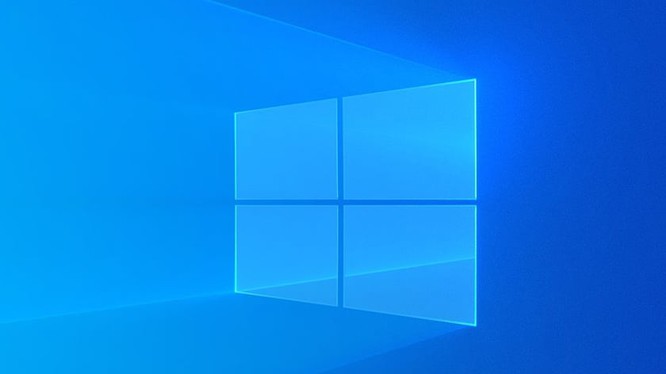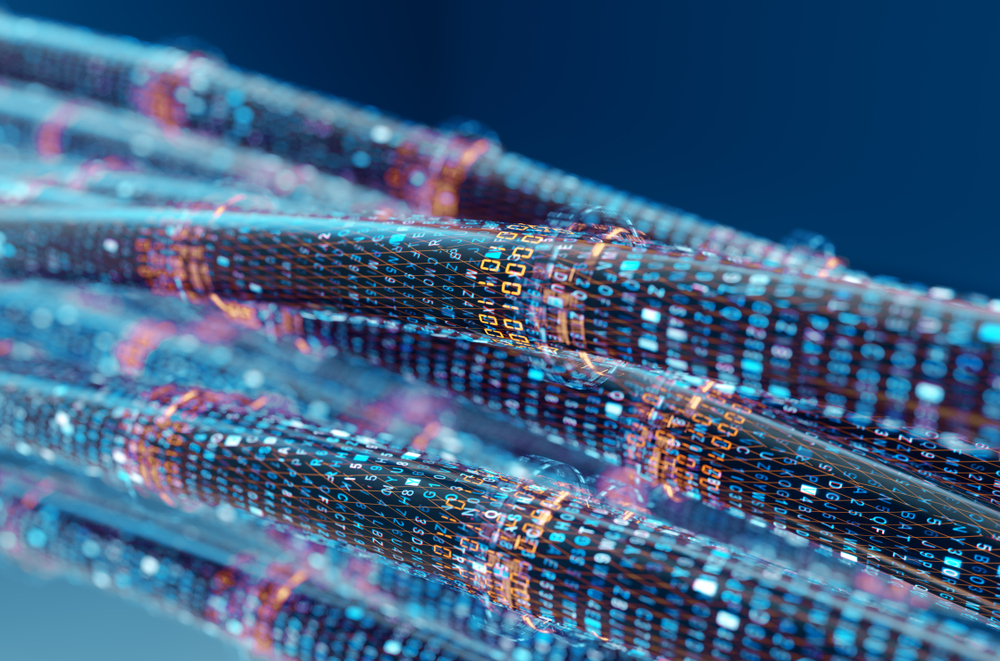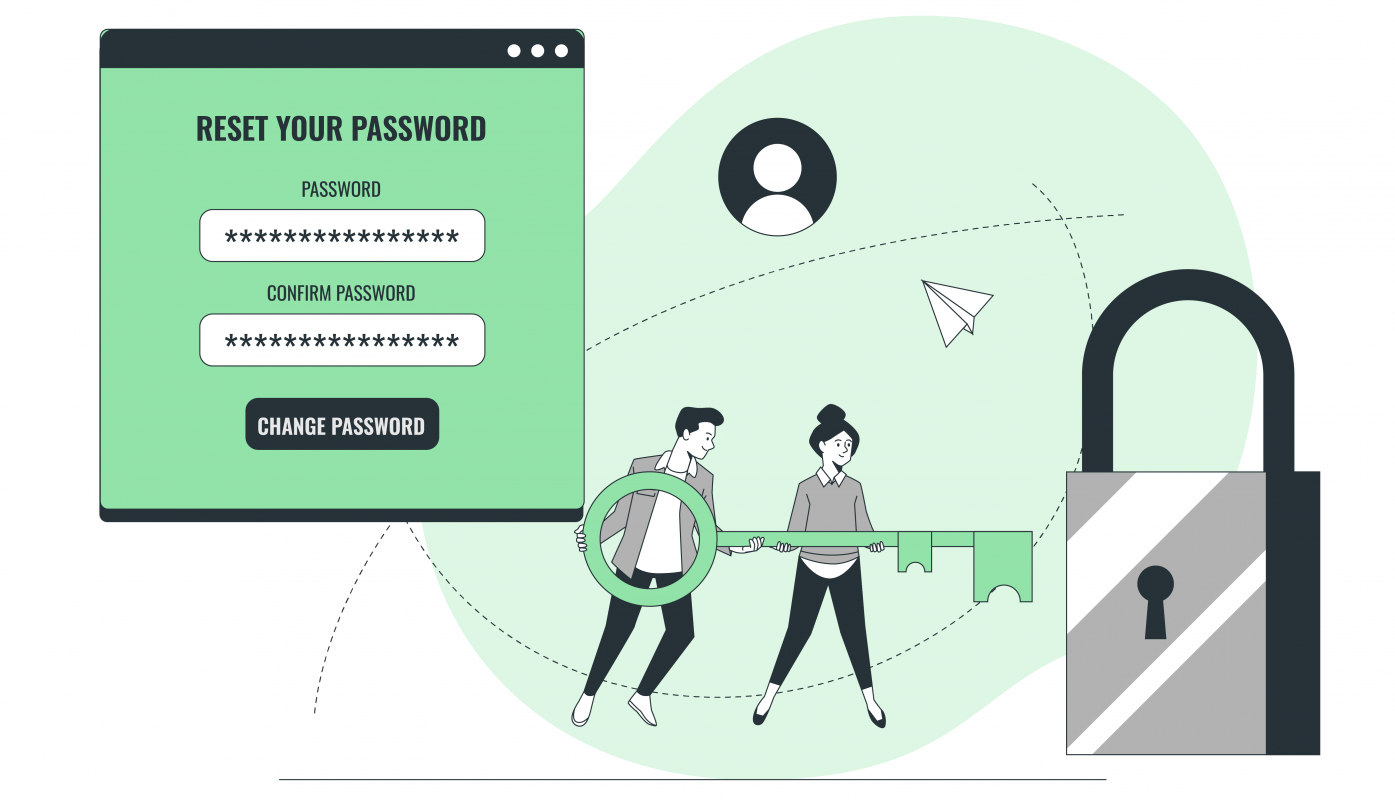Hi everyone, in the process of using the recorder for a long time, sometimes you do not remember the password to access your camera recorder anymore, today I will guide you to reset the password for your camera recorder in a simple way in the following tutorial!
I. Reset location
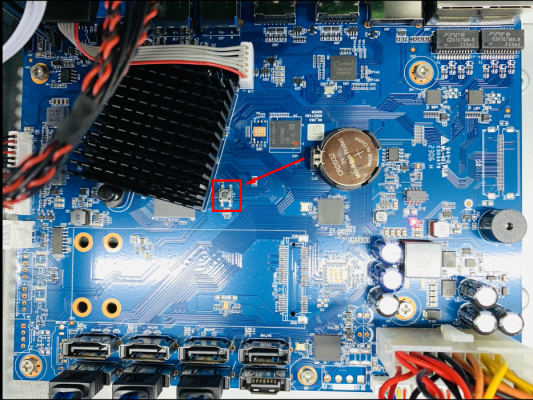
II. How to do it
- Step 1: Hold down the reset button in the picture
- Step 2: Power in the receiver and wait about 30 seconds, then release the push button (release only the push button that keeps power)
- Step 3: The receiver will boot up and return to its default state. Access your device’s default IP address (192.168.1.108) to reset your new password.
Thank you for following kabevision.com article!


 Tiếng Việt
Tiếng Việt