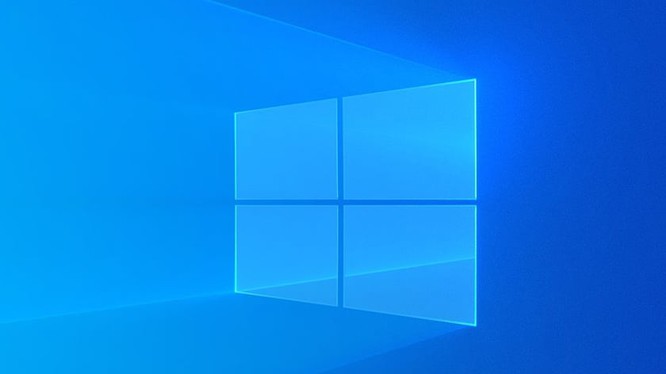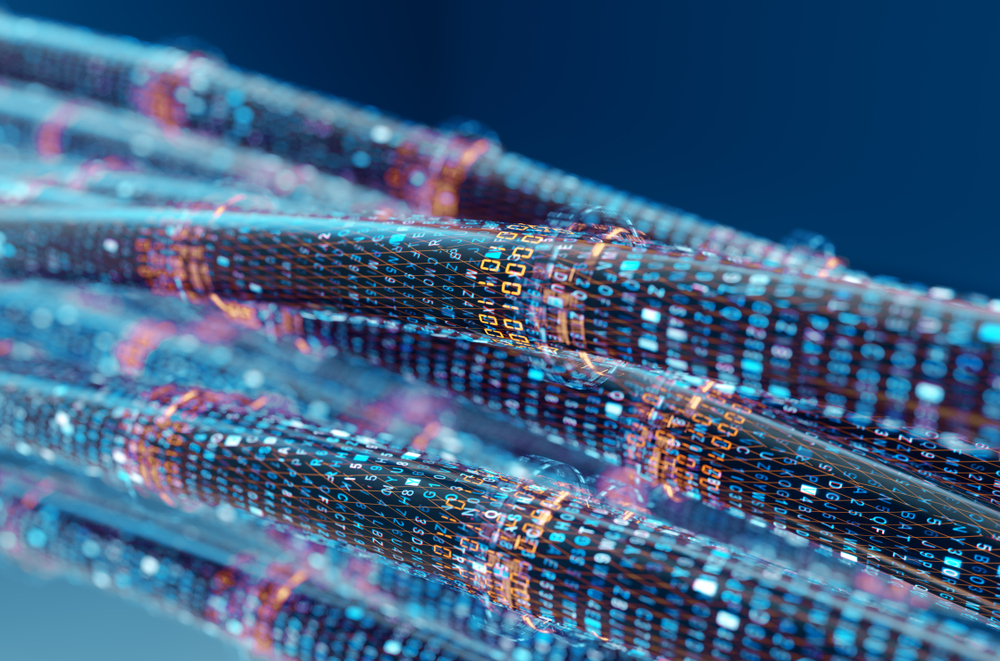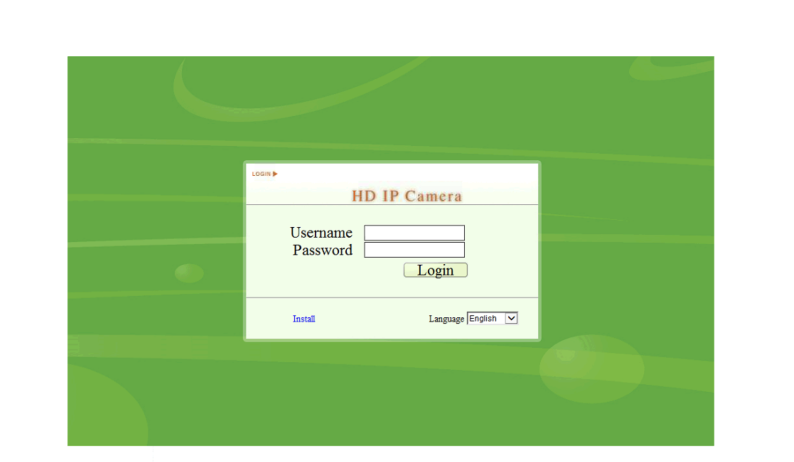Hi guys, adding the same camera to the recorder of the same brand is quite simple, but sometimes we encounter the case that the camera & recorder are not the same company, to add the camera to the recorder will be a bit complicated. Today I will guide you to add Seetong IP Camera to Dahua – Kbvision DVR in a simple way
Contents
Step 1: You need to set static IP for Seetong IP Camera.
- Config -> Network -> Ethernet Setup -> Disable DHCP then set the IP as you like, here I put the IP: 192.168.1.201 -> Save
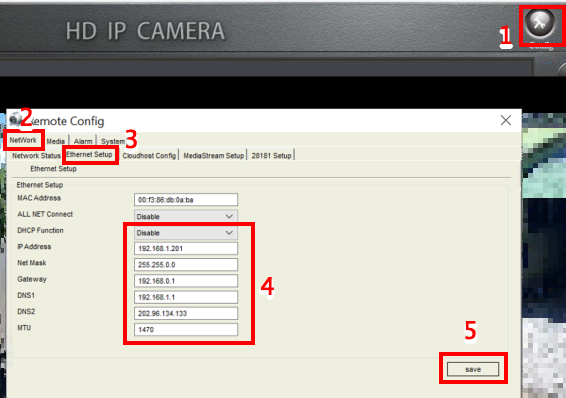
Step 2: Check the Onvif port, the default is web port 80 but you can also change to another port
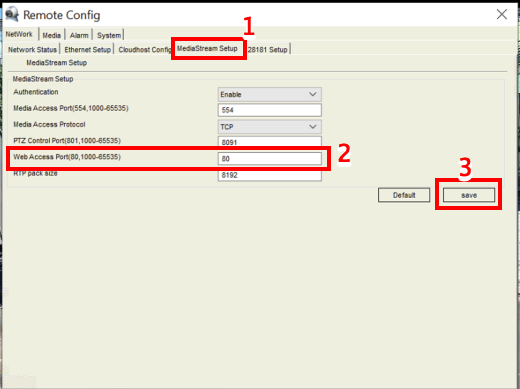
Step 3: Lowered orange compression standard to H.264
- Go to Media -> Video Encode -> Encode Format, downgrade both Main Stream &; Sub Stream to H.264 -> Save
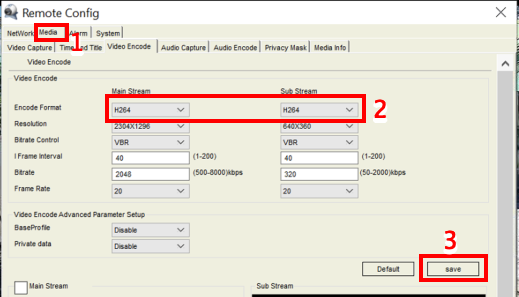
Step 4: Proceed to add Seetong IP cam to Dahua recorder – Kbvision
- Go to Settings -> Camera -> Camera List -> Manual Add
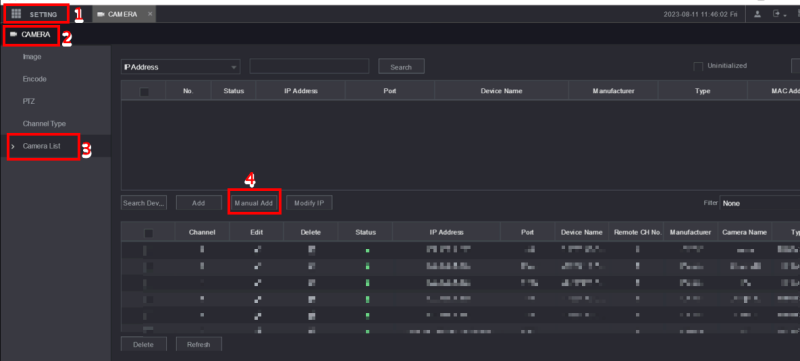
- Select Manufactuer: Onvif then enter the parameters of Seetong IP camera -> OK
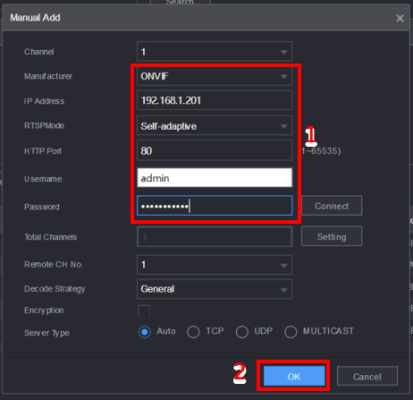
- Green Status successfully connected Seetong IP camera to Dahua recorder – Kbvision
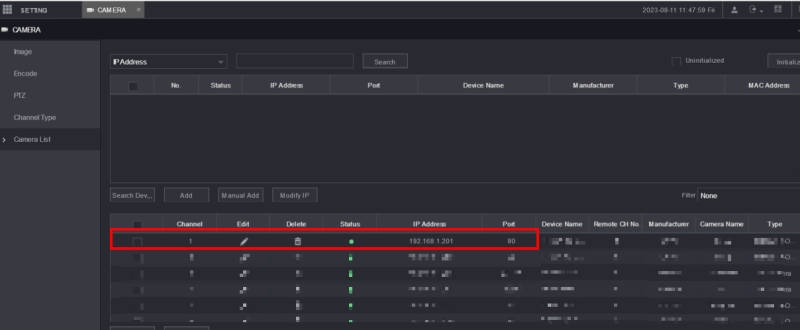
Thank you for following kabevision.com article – good luck!


 Tiếng Việt
Tiếng Việt