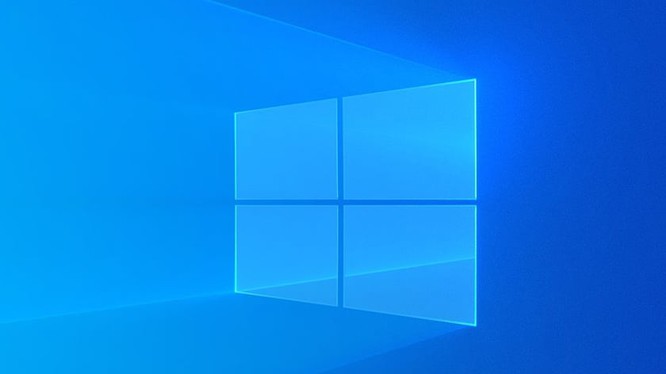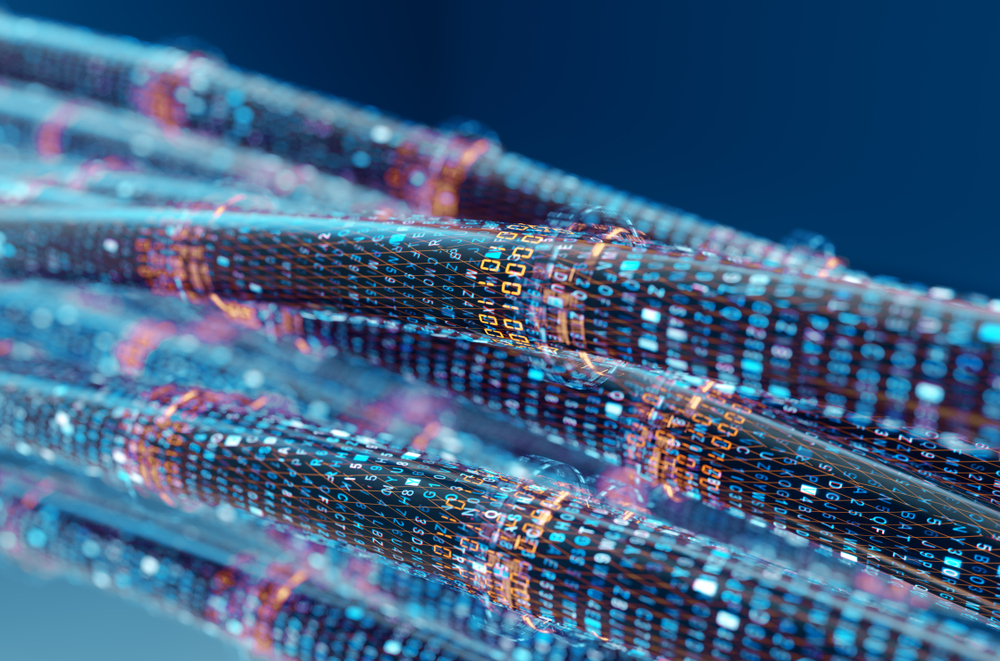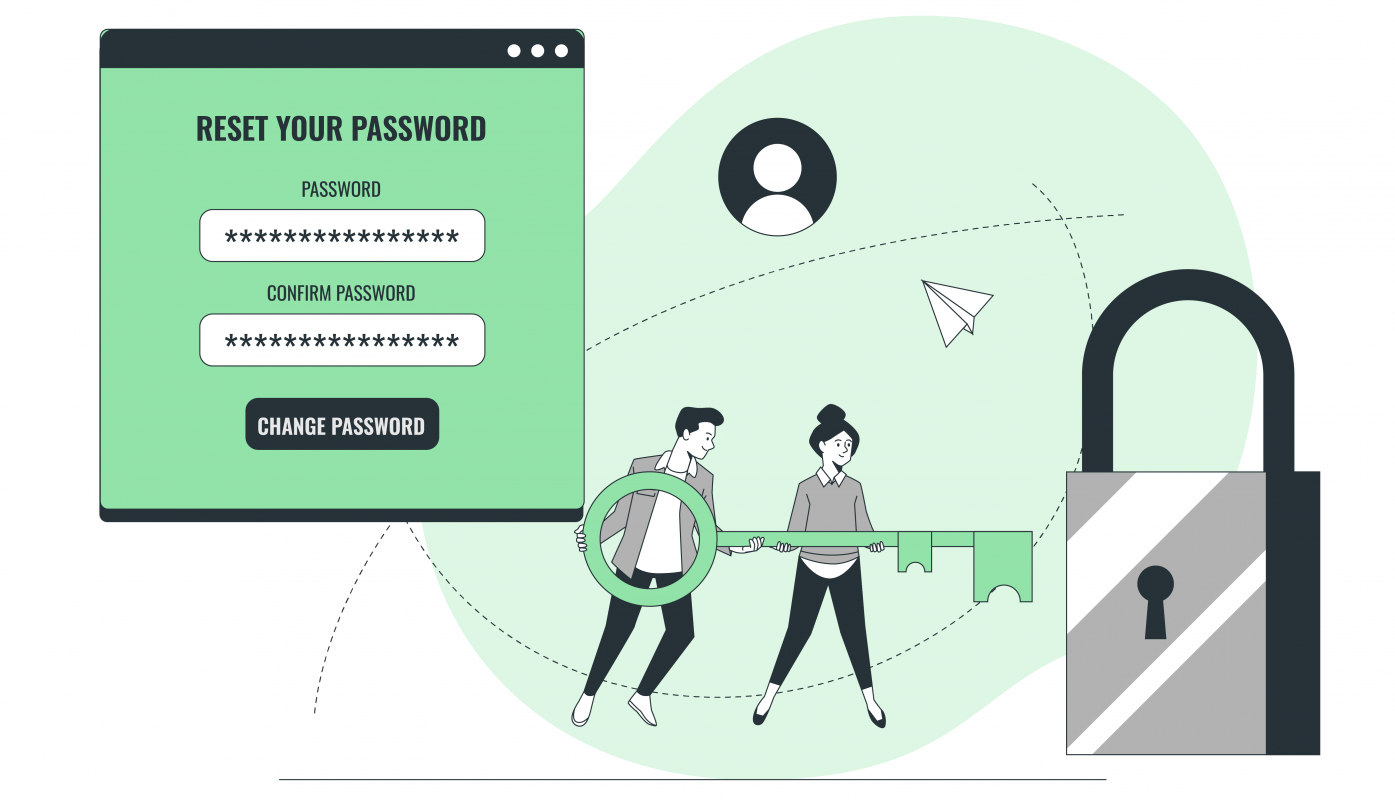Hi everyone, in the process of using the recorder for a long time, sometimes you do not remember the password to access your camera recorder anymore, today I will guide you to reset the password for your camera recorder in a simple way in the following tutorial!
I. Reset location
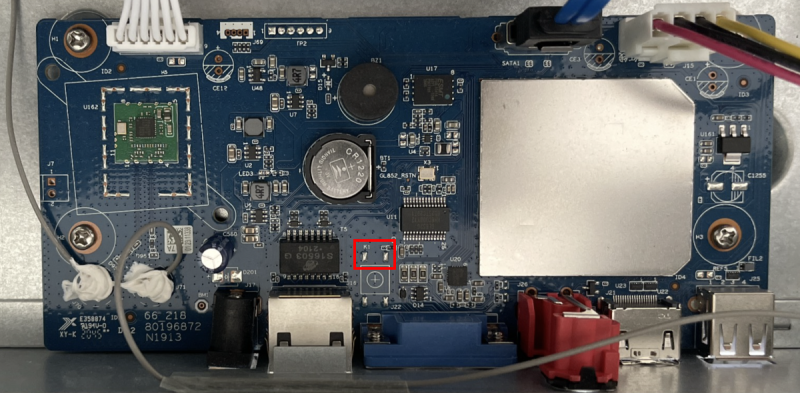
II. How to do it
- Step 1: Use tweezers (metal) to connect off the 2 pins in the picture
- Step 2: Power in the receiver and wait about 30 seconds, then pull out the tweezers (unplug only the tweezers that keep power)
- Step 3: The receiver will boot up and return to its default state. Access your device’s default IP address (192.168.1.108) to reset a new password


 Tiếng Việt
Tiếng Việt